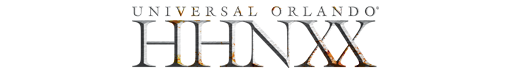Download Instructions:
PC Download Instructions:
- Click a desktop wallpaper for your monitor size
- Right-click on the image and choose "Set As Wallpaper" or "Set As Background"
Wallpaper for MAC OS9:
- Click a desktop wallpaper for your monitor size
- Control-click and select "Save this Image as" or "Download image to Disk" to your desktop.
- Go to Apple menu > Control Panel and select "Appearance".
- Select the "Desktop" tab and select the "Place Picture..." button.
- Locate the image on your desktop.
- Click "Set Desktop" or drag the image into the "Current Desktop Picture".
Wallpaper for MAC OS X:
- Click a desktop wallpaper for your monitor size
- Control-click and select "Download image to Disk".
- Save image to desktop.
- Go to Apple menu > System Preferences > Personal section and select "Desktop".
- On the "Collection" pulldown menu, go to "Choose Folder" and locate the appropriate wallpaper or drag the image into the "Current Desktop Picture".
|
|